仕事でプッシュ通知について調査する機会があったのでメモ。
# Firebase 導入
参考:
https://firebase.google.com/docs/cli?hl=ja
# Google アカウントを用意
Firebase を利用するために Google アカウントが必要。
# nodejs をインストール
npm を使うため。
# firebase-tools 導入
npm install -g firebase-tools
# firebase-cli 認証設定
npm install -g firebase-tools
firebase login // ログイン
# プロジェクトに Firebase を導入する
プロジェクトディレクトリで以下のコマンドを実行。
firebase init //プロジェクトディレクトリにfirebaseを設定
# 手動で通知を飛ばしてみる
# 通知の許可を求める&デバイストークンを取得する。
public ディレクトリにindex.html を作成。
<script src="https://www.gstatic.com/firebasejs/7.7.0/firebase-app.js"></script>
<script src="https://www.gstatic.com/firebasejs/7.7.0/firebase-messaging.js"></script>
<script>
// Your web app's Firebase configuration
var firebaseConfig = {
apiKey: "***",
authDomain: "***",
databaseURL: "***",
projectId: "***",
storageBucket: "***",
messagingSenderId: "***",
appId: "***",
measurementId: "***"
};
const VAPID =
"公開鍵";
// firebaseの初期化
firebase.initializeApp(firebaseConfig);
// 通知を許可をユーザに求める
Notification.requestPermission(function(result) {
console.log("User choice", result);
if (result !== "granted") {
console.log("No notification permission granted!");
} else {
console.log("ok!");
const messaging = firebase.messaging();
// 公開鍵を設定
messaging.usePublicVapidKey(VAPID);
// トークン取得
messaging.getToken().then(currentToken => {
// デバイストークンがコンソールに出力される。
console.log(currentToken);
});
}
});
public ディレクトリに以下の firebase-messaging-sw.js を作成
importScripts("https://www.gstatic.com/firebasejs/6.2.4/firebase-app.js");
importScripts("https://www.gstatic.com/firebasejs/6.2.4/firebase-messaging.js");
firebase.initializeApp({
messagingSenderId: "***"
});
const messaging = firebase.messaging();
# デプロイする
firebase hosting にデプロイする。
firebase deploy
# 手動でデバイスに通知を送る
"Send your first message"をクリック

タイトルとテキストを入力して"テストメッセージを送信"をクリック。
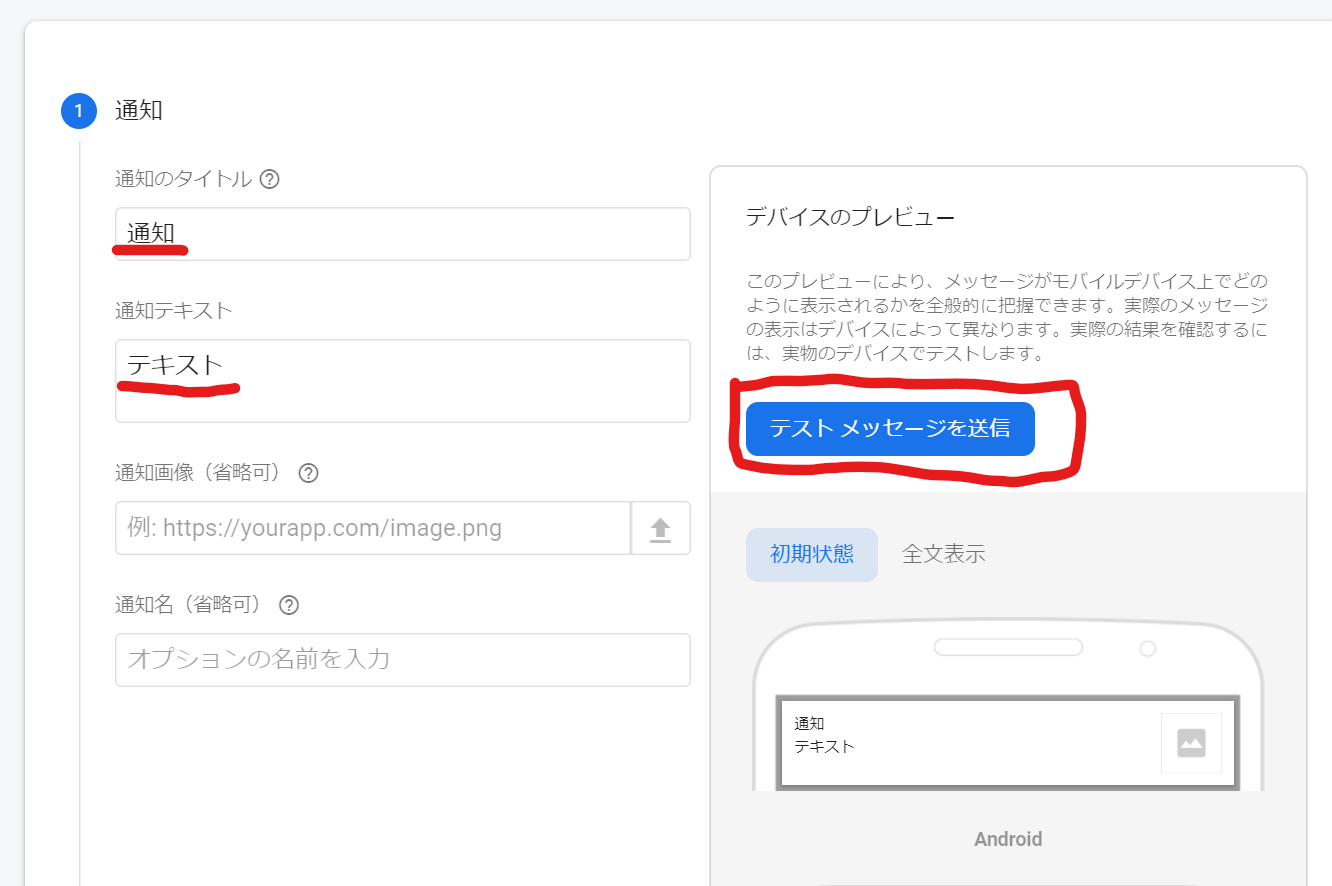
先ほどコンソールに出ていたトークンをコピペする。
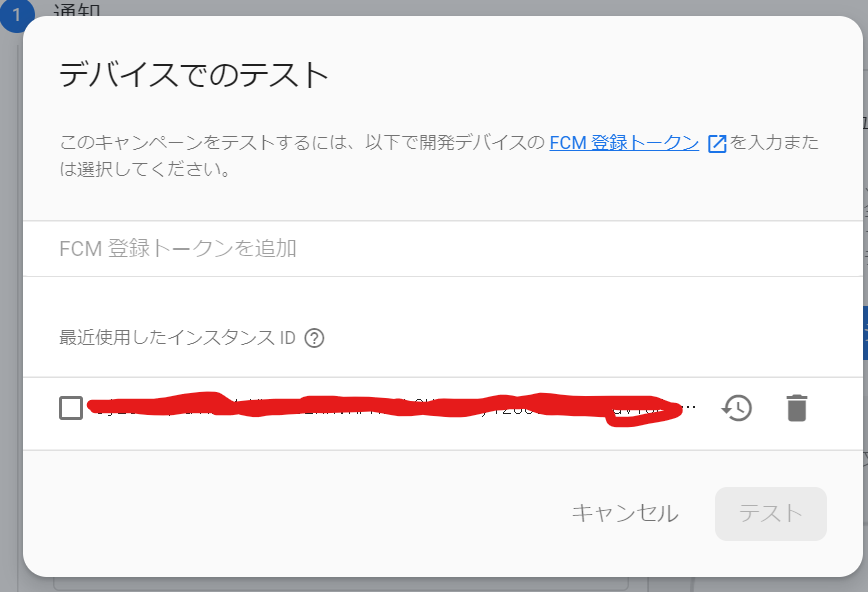
通知が表示される。

# firebase-messaging-sw.js について
firebase-messaging-sw.js(ServiceWorker)では、メッセージ受信時の処理を書くことができる。
Web アプリがフォアグラウンド時、バックグラウンド時、閉じられている時で処理を分けて書く。

